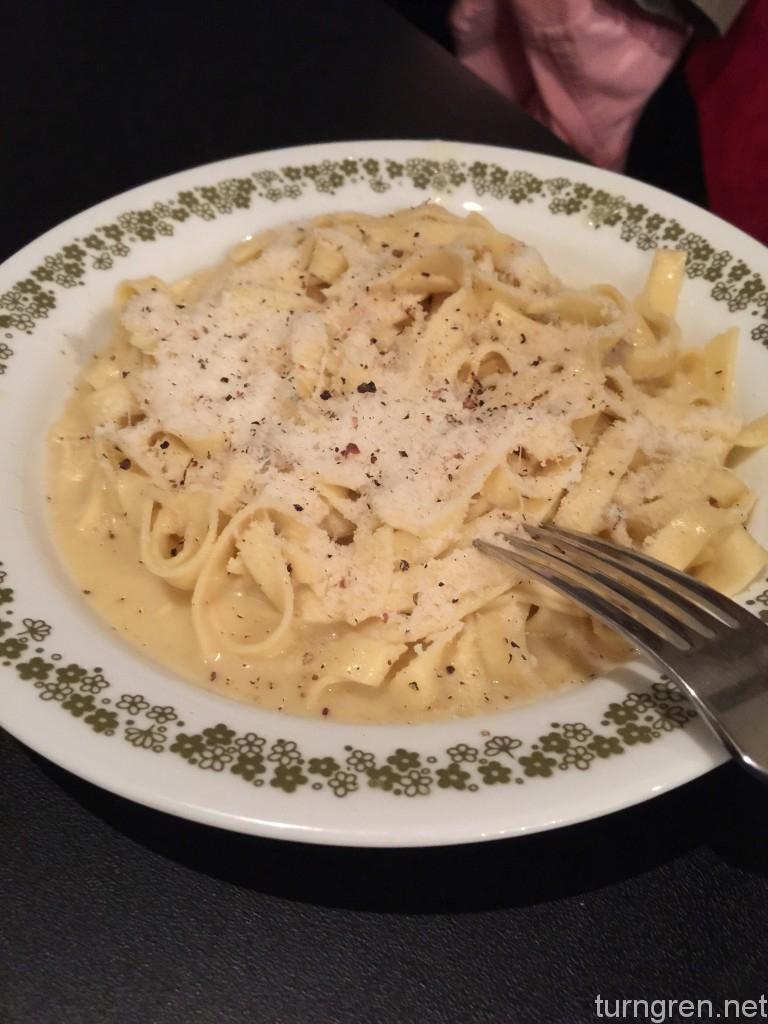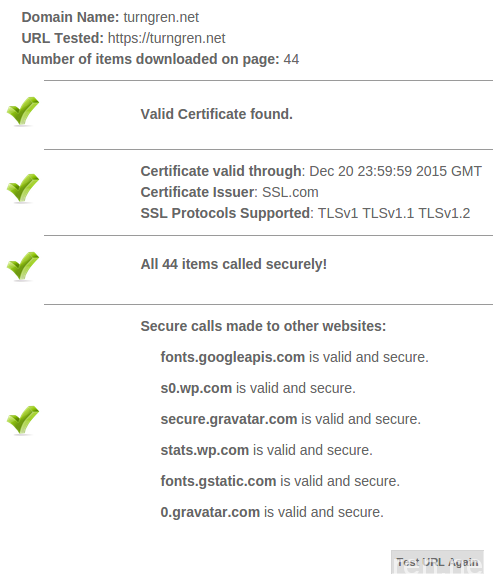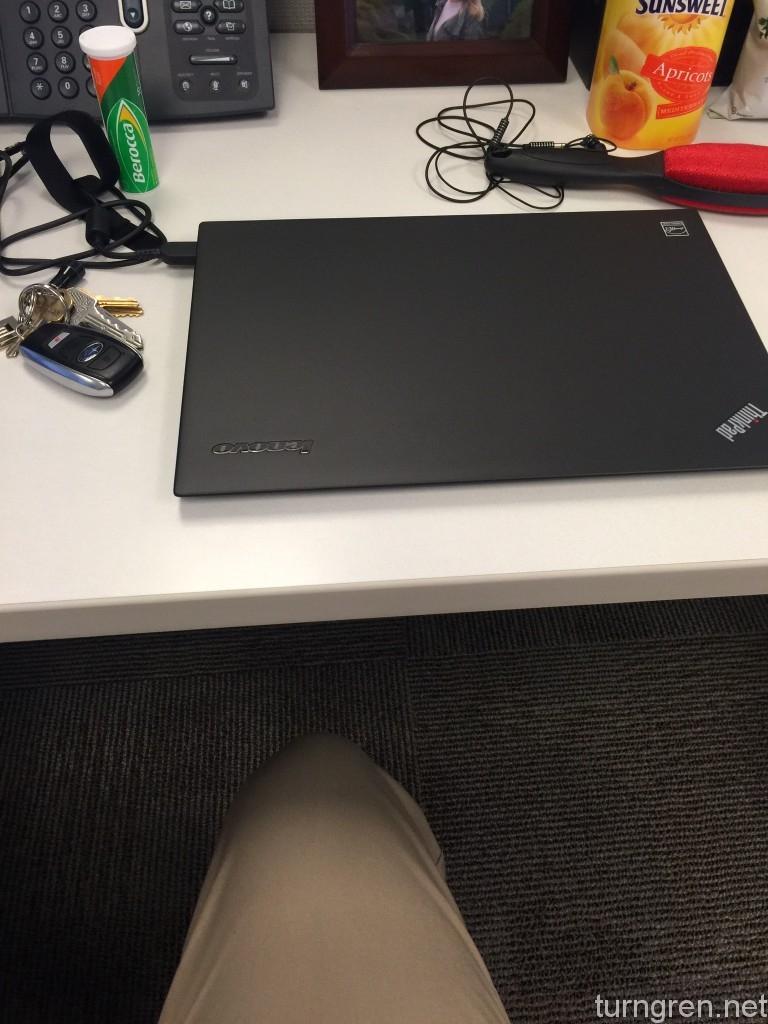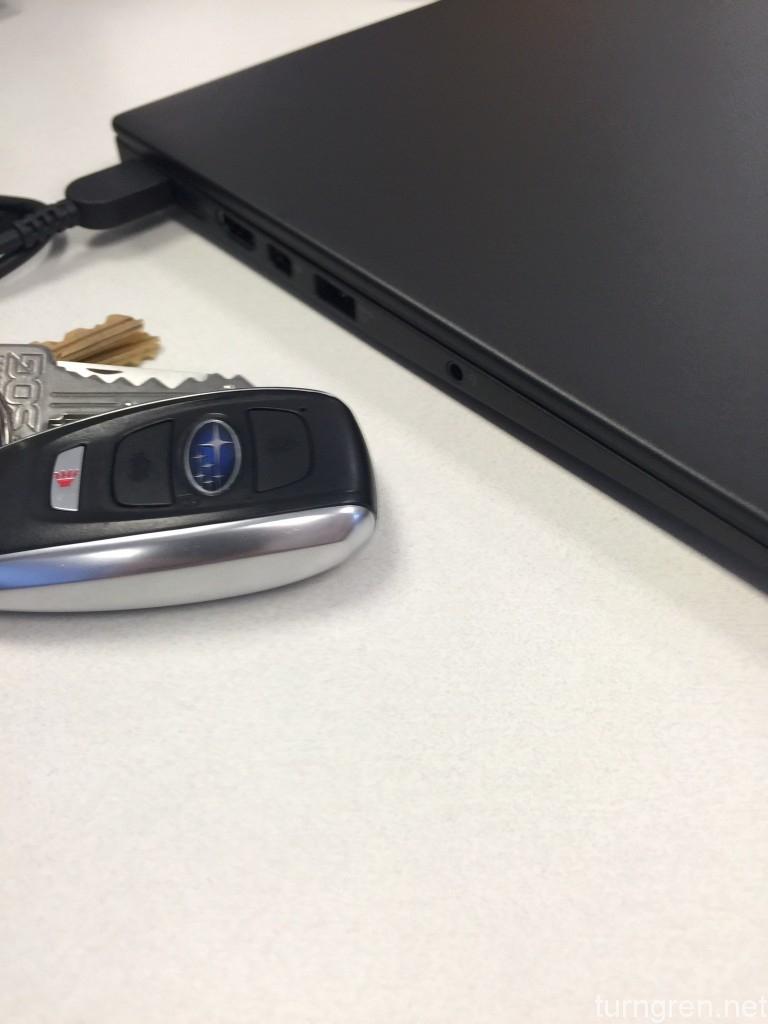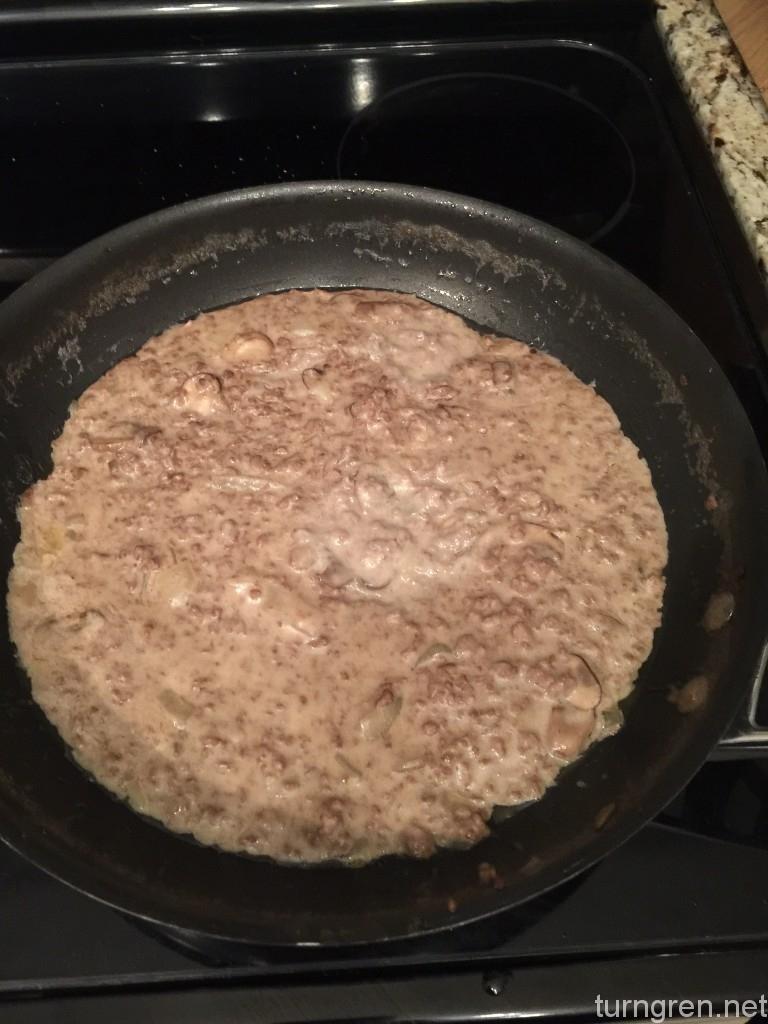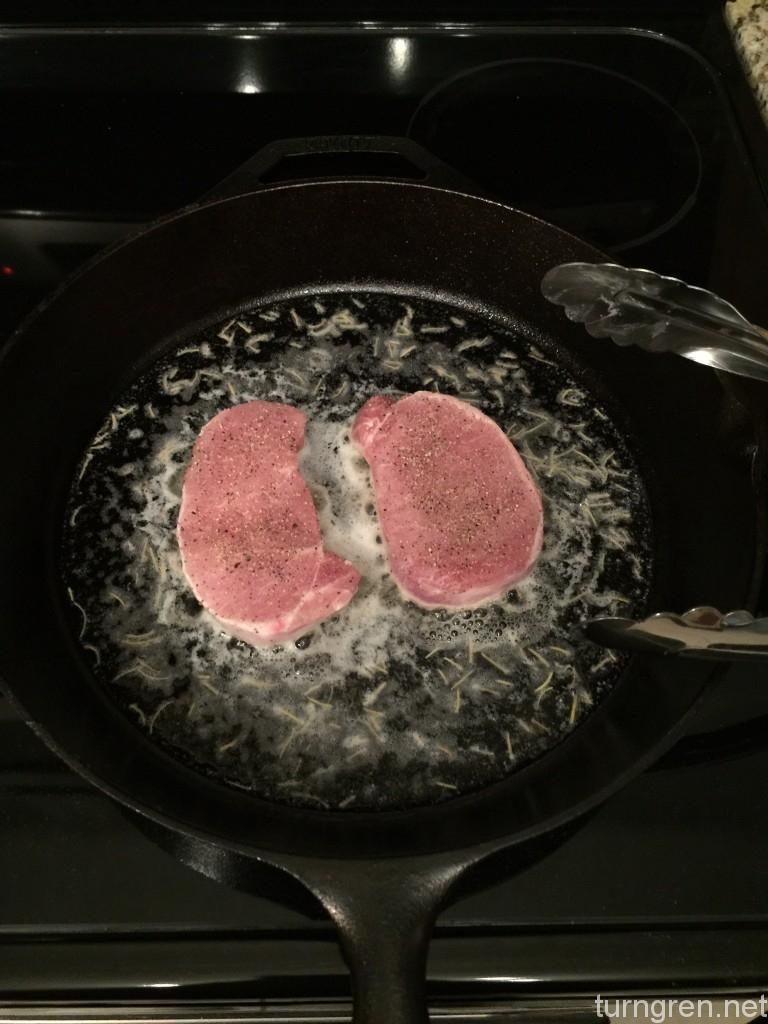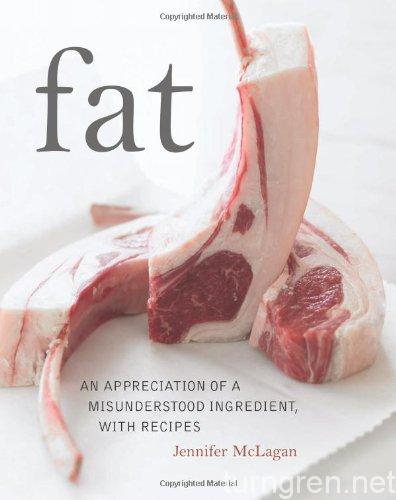It works! It really does.
So after several days, I finally have this all set up and running optimally. Well, about 98% optimally. There is only one nagging issue I’m having, but it’s really not a big deal…certainly not enough for me to really care about. But when I turn the keyboard backlighting on, it turns off after reboot or suspend. It would really be nice if I could make it persistent. But that’s small potatoes.
But if you’re interested in how to get this all set up, read on.
One note: this notebook features a “fn-lock.” If the lock is not on, the F keys are mapped to their intended uses, i.e. volume changing, brightness, etc. Press fn + esc to lock them to regular F-keys. In Linux you will likely use them much more than their other purpose. This means you have to now press fn along with the key to do something like change the volume, whereas before you would have to press fn just to get the regular use of the f-key.
Backing Up the Pre-Installed Image
I didn’t want to mess with having to be on the phone with Microsoft or Lenovo in the event that I wanted to put Windows back on this machine, trying to get a product key or God forbid having to pay for installation media. Luckily, Windows 8 has a nice feature that allows you to build your own USB restore media. All you need is a USB drive that is 16GB or larger. Move your mouse to the top or bottom of the right side of the screen, and “charms” will appear. Go to settings, and type “restore” in the search box. You’ll find an option to create bootable recovery media. It takes about 8-10 minutes. Now you have a backup if you want to go back to Windows.
Continue reading Getting Fedora 21 Running Well on the ThinkPad X1 Carbon (2015)