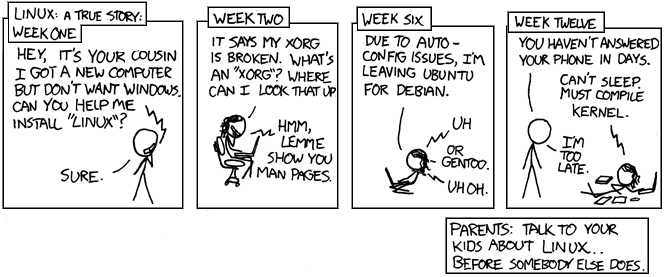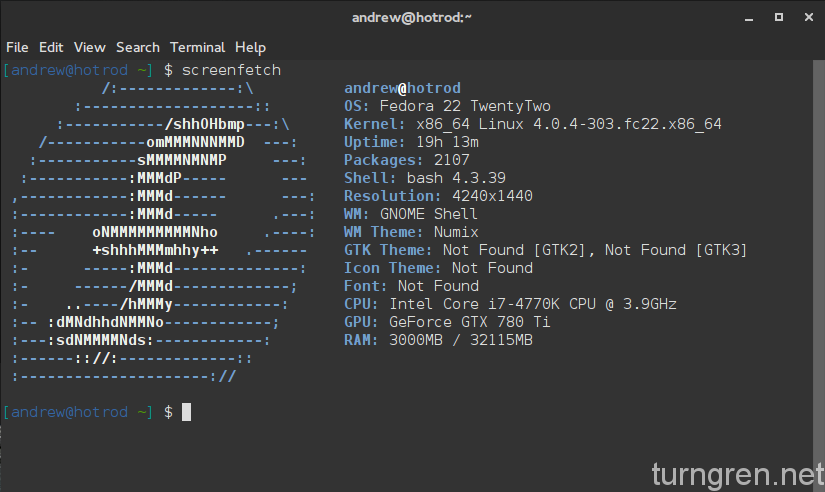I ran into a little bit of an issue over the past several days…my battery life was horrendous. Or at least it seemed that way compared to what it was under Windows. Linus is notorious for having worse battery life (one of the few downsides to running it) on laptops, and the best explanation that I’ve been able to find is that the kernel is made to support such a wide variety of hardware, that it may be supporting things that you don’t need.
I remembered vaguely doing something about this during my last install, but it had been a while, so I had to research again to figure out what to do. There’s a really simple tip that will help greatly – my battery life (as measured in Gnome) went from a little under 3 hours to almost 7. Not quite the 9 hours I had under Windows, but a huge improvement nonetheless.
Here’s what I did: